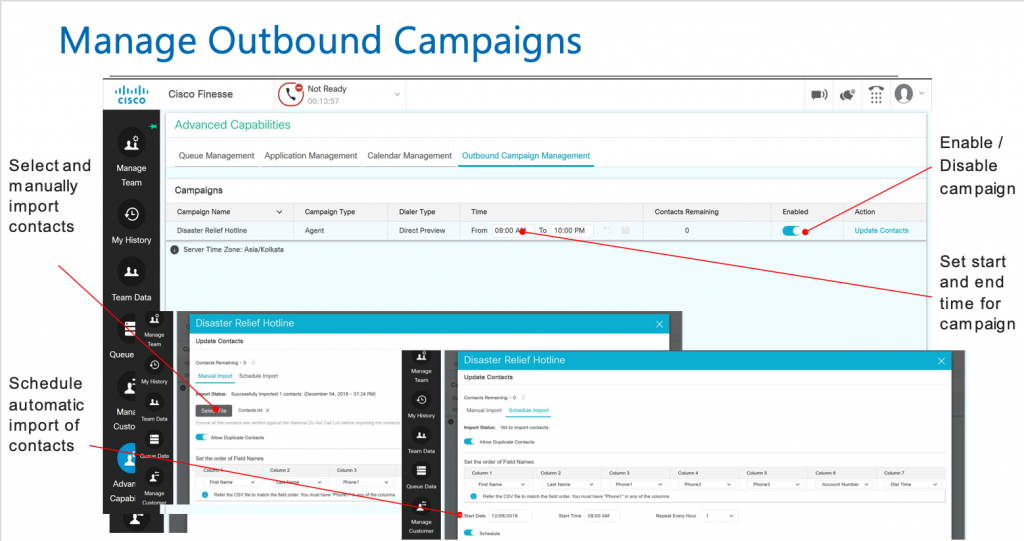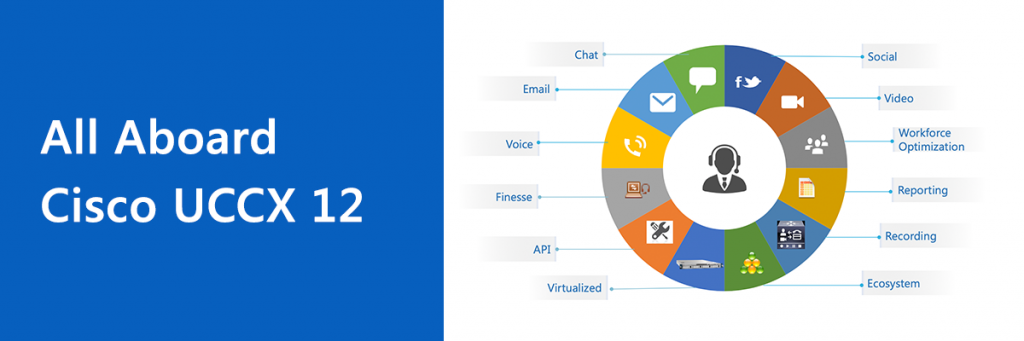We’re thrilled with the latest release of Cisco Unified Contact Center Express (UCCX) 12, that is packed with a lot of new features and enhancements, that will enable you to deliver an even more superior customer experience.
Within this blog post, we will deep dive into some of the latest features of Cisco UCCX, while there are many new enhancements, we will focus on the below within this blog post.
- Calendar Management
- Finesse refresh
- New Advanced Supervisor functionality
Calendar Management
Administrator & Supervisors now can create calendars and configure business hours, holidays, weekends, to it and associate these hours with applications such as the bubble chat widget. This means for your customers, they would only see the Chat widget within the business hours, that you configured.
The calendar management can be extended to the IVR enabling supervisors to configure various IVR messages for holidays, special days, or specific business hours. In other words, supervisors now have the ability to change IVR messages via the calendar management tool for holidays and special days.
Finesse Refresh
Cisco Next-Gen web 2.0 Agent desktop, Finesse has also got an update empowering the agents and supervisors to deliver superb CX, while making the agent job a lot simpler to carry out, after all, as we say Happy Agent = Happy Customer.
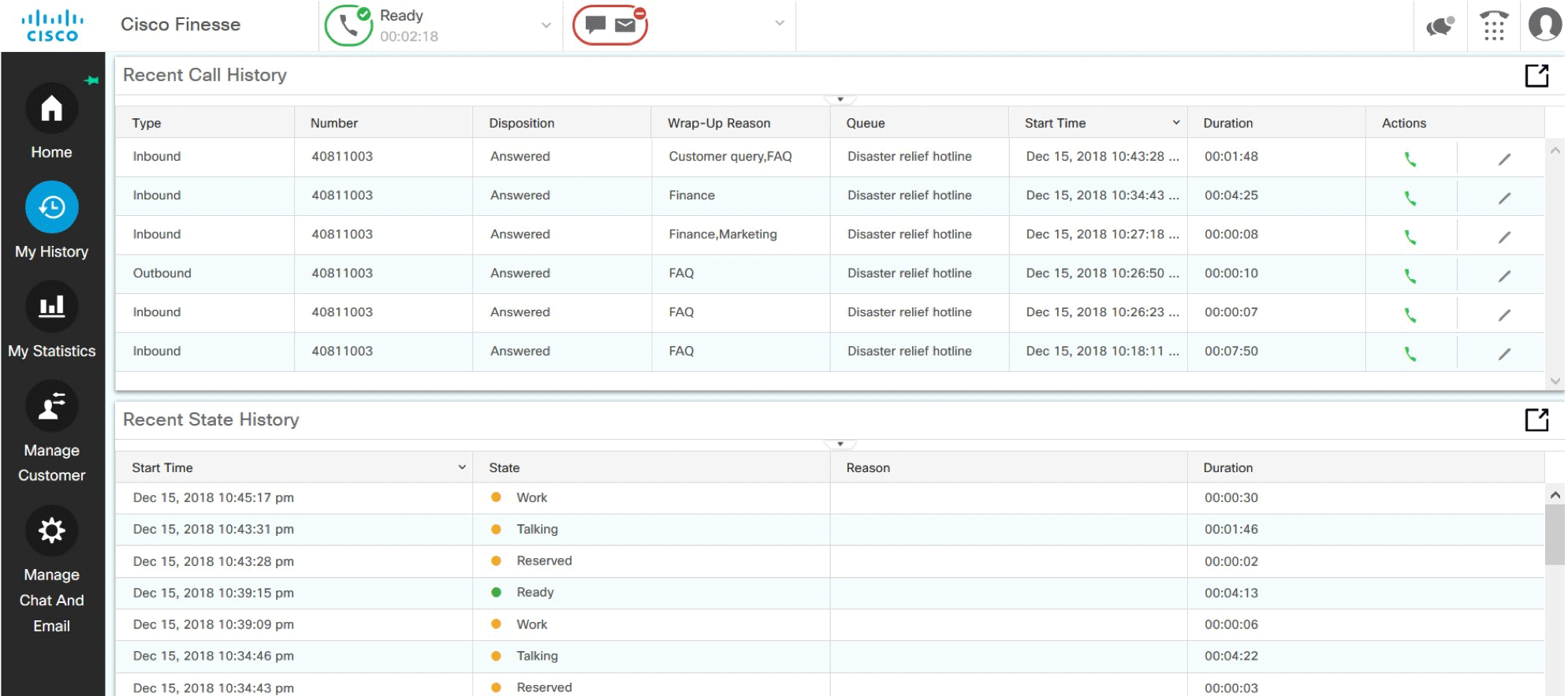 Other changes in Cisco Finesse includes
Other changes in Cisco Finesse includes
Customized Logo and Product Name, You can now customize the logo and product name appearing on the Finesse desktop
Customized Left Navigation Bar, You can customize the left navigation bar by adding icons where we have gadgets hosted. The Navigation bar can be pinned or automatically collapsed to increase or decrease the Finesse desktop area.
Desktop Notifications,
- For incoming voice calls: customer details popover with the Answer button. These customer details (call variables) can be configured.
- For campaign initiated outbound calls: configured customer details popover with the Accept or Decline buttons.
- For Digital Channels: configured customer details popover with options to accept or reject the request depending on the gadget behaviour.
When the Finesse desktop window or tab is inactive, you receive toaster notifications for any Voice or Digital Channel requests.
Answering an Incoming Call, when a call lands on the Cisco Finesse, a popover notification now is displayed showing the call context with an option to answer the call. As we all know when it comes in the world of CX, context matters.
Digital Channels, The new user experience has the agent state control for Digital Channels added next to the agent Voice state. Agents cannot sign out of Finesse if they are in the Ready state.
New Advanced Supervisor functionality
The following advanced capabilities are available for a supervisor:
Queue Management, supervisors are empowered to do more with Cisco UCCX 12, they can now manage resources across the assigned Customer Service Queues and teams by using the Queue Management feature.
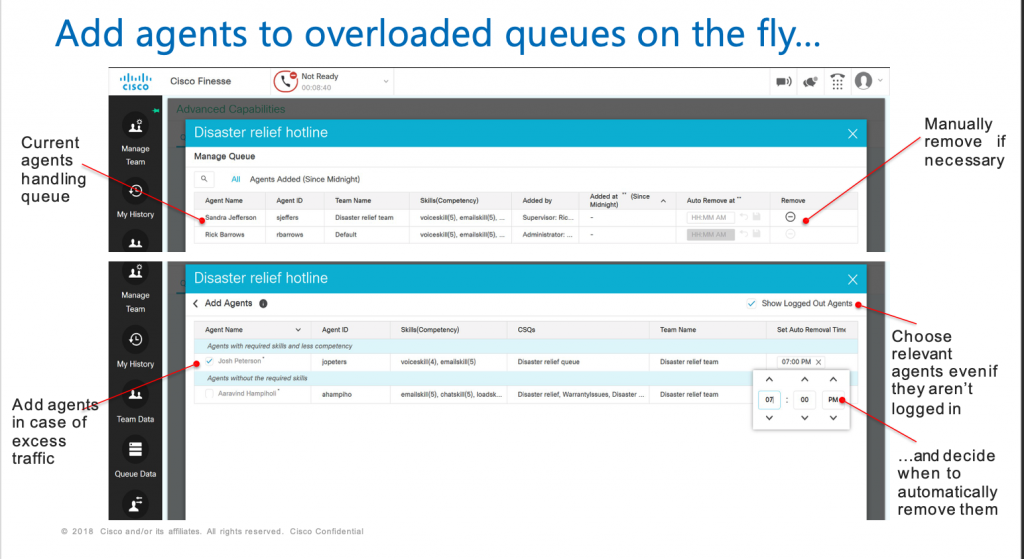
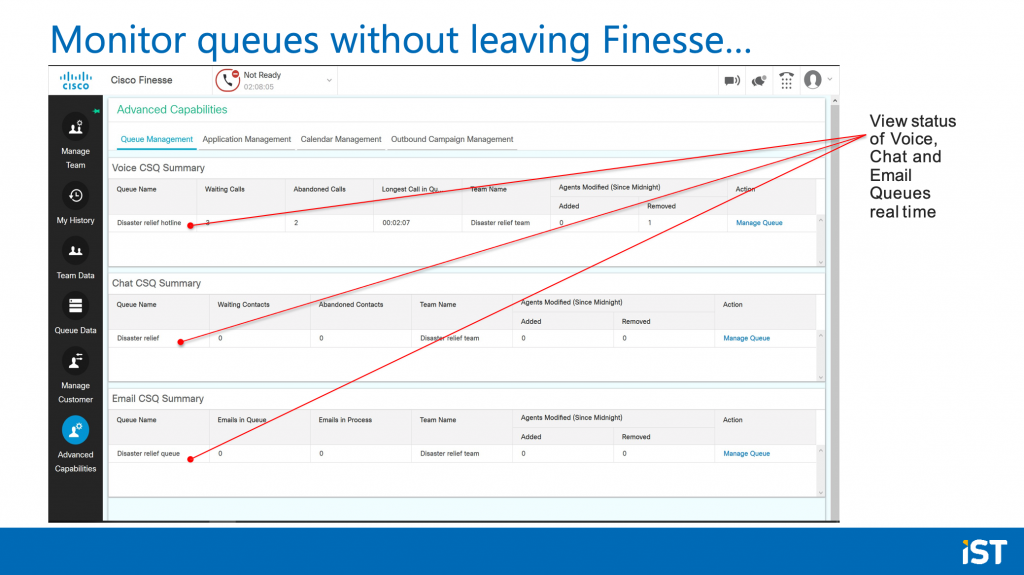
Application Management, supervisors can manage different IVR prompts, based on a pre-assignment by the administrator. Supervisors can also associate calendars with applications.
Calendar Management, As discussed in the newly released calendar management functionality, it’s not only available to administrator but also to supervisors
Outbound Campaign Management, A supervisor can manage the outbound campaigns that are assigned by the administrator.