One of the things I personally love about Cloud Contact Centre is “Cloud Speed“, which is your organisation getting access to new features as soon as they are released, rather than waiting the annual release by your contact center vendor, in the on-prem case.
That being said, PureCloud just released a new feature now available to all of its user, that is Web Surveys.
Web Surveys enables you to invite the customer to fill out a web survey after an interaction regardless of the type of interaction, from emails, web, voice, social to SMS.
In true PureCloud fashion, creating a survey is as easy as just adding a question. Question types can be as below
| QUESTION TYPE | DESCRIPTION |
|---|---|
| Multiple Choice | Allows the customer to select a single answer from a list of choices to respond to a question. |
| Yes/No | Allows the customer to select yes or no to respond to a question. |
| Range | Allows the customer to select from a range, for example 1 to 5, to respond to a question. |
| Net Promotor Scoresm | Allows the customer to select from a range of 0–10. This question type also allows you to request a follow-up explanation. You can add only one Net Promotor Score (NPS) question per survey. For more information about NPS and NPS questions, Net Promotor Scoresm web survey question overview. |
| Free Text | Allows the customer to enter text in a text box to respond to a question. Set a maximum character limit for the response. |
| Read Only | Allows you to write instructions or messages. Does not allow the customer to respond. |
We at IST, admire the fact that PureCloud has already a question type defined as NPS, that will streamline for your organisation the process of calculating NPS.
PureCloud sends Web Surveys via a link that is emailed post-interactions, regardless of the interaction type being voice, email, web chat, messenger or other. The email templates are easily configurable as below.
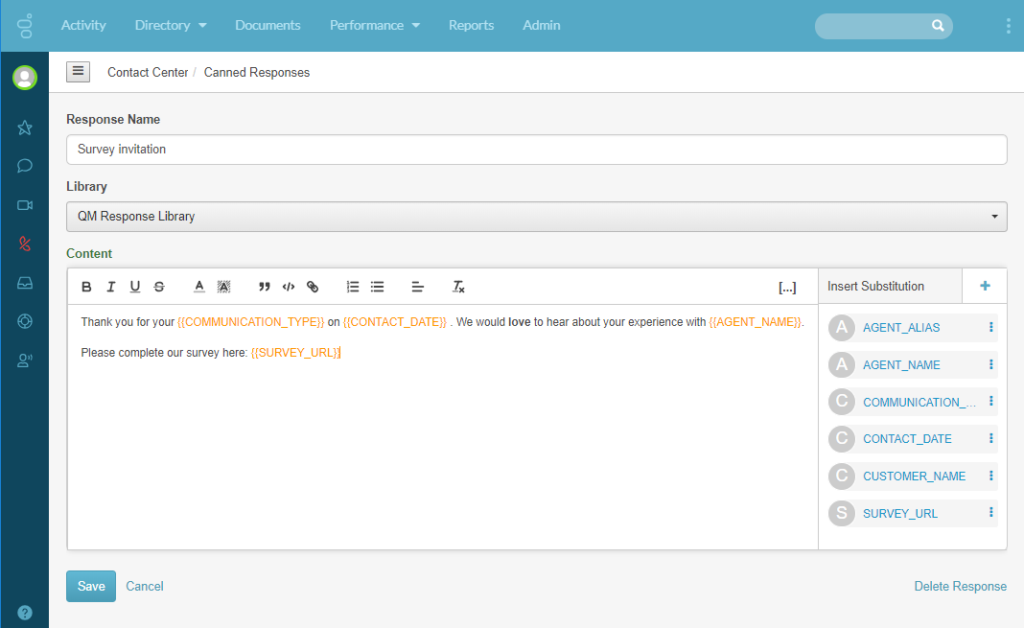
Survey performance results then can be seen as aggregated from the PureCloud reporting dashboard, or individual survey response. Also in true PureCloud fashion, this has been designed to show an omnichannel view while empowering the user to drill down.
In the video below, you can first see how well email survey performed, how many surveys have been sent, how many replied, how many are still in processing it, how many abandoned, etc. You’re empowered further by giving them the ability to drill down and see the scoring of the surveys and their responses. If you’d like to see the performance of the other channels, all you would need to do is to toggle on the icons that represent each channel.
As mentioned you can also see individual survey responses under the interaction details, where it makes the most sense. That is again one of the things we love about PureCloud, its intuitive design. Here from one view, the supervisor, can hear the interaction recording, check the survey results and fill out the quality scorecard for the agent. Empowering the supervisor to do everything needed from one single desktop, without the need to browse away
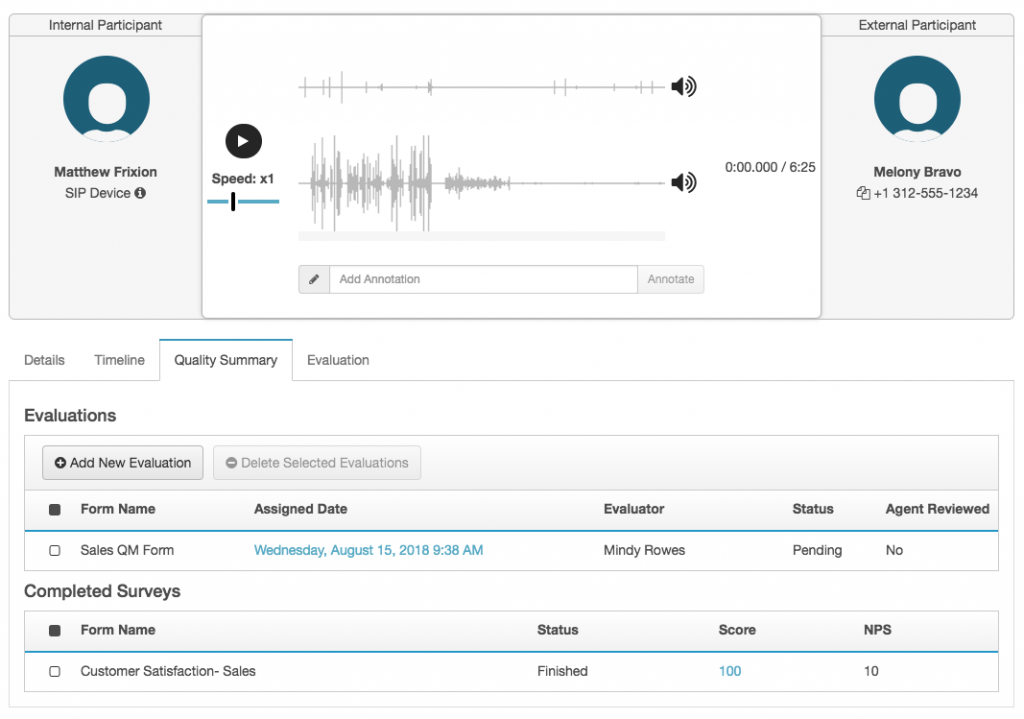
To learn more about PureCloud and contact IST, please click here